How do I order online?Updated 3 months ago
Shopping online on Ragno.com is simple and fast. Here are the steps to follow:
1. Choose the product you wish to purchase.
2. Select the color and then the desired size:
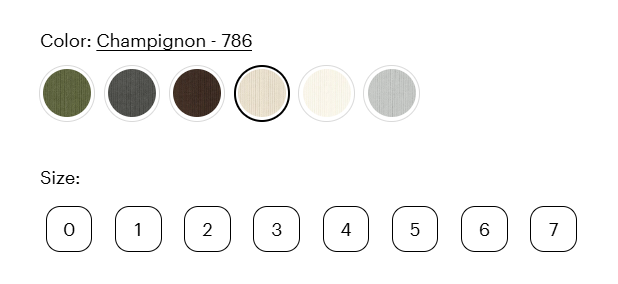
3. Click on "Add to Cart".

You can continue shopping by adding more products the same way, or proceed directly to checkout by clicking the "CHECKOUT" button.
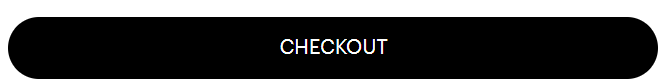
4. Enter your contact details or, if you already have an Account, log in to your account
5. Confirm your shipping address.
Make sure to enter your first and last name exactly as they appear on your doorbell.
In the "Street and house number" section, enter only the street name and number (e.g., Corso Matteotti 115).
Additional details (such as building, floor, intercom, etc.) can be entered in the field below.
6. Choose your preferred payment method.
7. If you have a discount code, enter it in the appropriate field before completing your order.
8. Finalize your order by clicking the confirmation button:
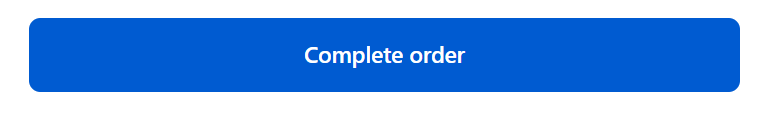
Once the purchase is complete, you will receive a confirmation email at the address you provided. If you don't see it in your inbox, please check your Spam folder.
You can view all the details of your order by logging into your account on Ragno.com.
🔎 Important: Before confirming your order, carefully check that all the information entered is correct. Once confirmed, no changes can be made.